Scraping 5-min weather data from Weather Underground
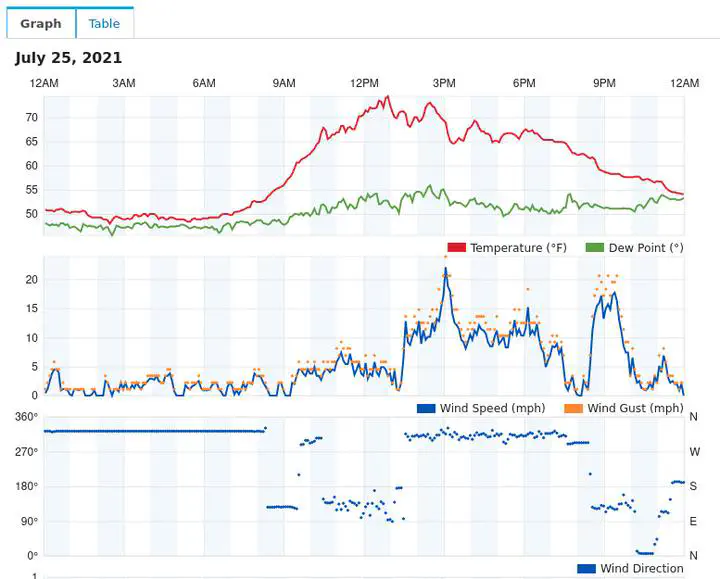
Weather Undergound stores data from over 250,000 personal weather stations across the world. Unfortunately, historical data are not easy to access. It’s possible to view tables of 5-min data from a single day – see this example from a station outside Crested Butte, Colorado – but if you try to scrape the http using something like Python’s requests library, the tables appear blank.
Weather Underground has a security policy that blocks automated requests from viewing data stored in each table. This is where Selenium WebDriver comes in. WebDriver is an toolbox for natively running web browsers, so when you render a page with WebDriver, Weather Underground thinks a regular user is accessing their website and you can access the full source code.
To run the script, the first thing to do is ensure that ChromeDriver is installed. Note that you have to match the ChromeDriver version to whichever version of Chrome is installed on your machine. It’s also possible to use something other than Chrome, for example geckodriver for Firefox or safaridriver for Safari.
Next, update the path to chromedriver in scrape_wunderground.py:
# Set the absolute path to chromedriver
chromedriver_path = '/path/to/chromedriver'
As long as BeautifulSoup and Selenium are installed, the script should work fine after that. However, there are a few important points to note about processing the data once it’s downloaded:
- All data is listed in local time. So summer data is in daylight savings time and winter data is in standard time.
- Depending on the quality of the station,
- All pressure data is reported as sea-level pressure. Depending on the weather station, it may be possible to back-calculate to absolute pressure; some manufacturers (e.g., Ambient Weather WS-2902) use a constant offset whereas others (e.g., Davis Vantage Pro2) perform a more complicated barometric pressure reduction using the station’s 12-hr temperature and humidity history.
The full Python script is available here but is also included below.
"""Module to scrape 5-min personal weather station data from Weather Underground.
Usage is:
>>> python scrape_wunderground.py STATION DATE
where station is a personal weather station (e.g., KCAJAMES3) and date is in the
format YYYY-MM-DD.
Alternatively, each function below can be imported and used in a separate python
script. Note that a working version of chromedriver must be installed and the absolute
path to executable has to be updated below ("chromedriver_path").
Zach Perzan, 2021-07-28"""
import time
import sys
import numpy as np
import pandas as pd
from bs4 import BeautifulSoup as BS
from selenium import webdriver
# Set the absolute path to chromedriver
chromedriver_path = '/path/to/chromedriver'
def render_page(url):
"""Given a url, render it with chromedriver and return the html source
Parameters
----------
url : str
url to render
Returns
-------
r :
rendered page source
"""
driver = webdriver.Chrome(chromedriver_path)
driver.get(url)
time.sleep(3) # Could potentially decrease the sleep time
r = driver.page_source
driver.quit()
return r
def scrape_wunderground(station, date):
"""Given a PWS station ID and date, scrape that day's data from Weather
Underground and return it as a dataframe.
Parameters
----------
station : str
The personal weather station ID
date : str
The date for which to acquire data, formatted as 'YYYY-MM-DD'
Returns
-------
df : dataframe or None
A dataframe of weather observations, with index as pd.DateTimeIndex
and columns as the observed data
"""
# Render the url and open the page source as BS object
url = 'https://www.wunderground.com/dashboard/pws/%s/table/%s/%s/daily' % (station,
date, date)
r = render_page(url)
soup = BS(r, "html.parser",)
container = soup.find('lib-history-table')
# Check that lib-history-table is found
if container is None:
raise ValueError("could not find lib-history-table in html source for %s" % url)
# Get the timestamps and data from two separate 'tbody' tags
all_checks = container.find_all('tbody')
time_check = all_checks[0]
data_check = all_checks[1]
# Iterate through 'tr' tags and get the timestamps
hours = []
for i in time_check.find_all('tr'):
trial = i.get_text()
hours.append(trial)
# For data, locate both value and no-value ("--") classes
classes = ['wu-value wu-value-to', 'wu-unit-no-value ng-star-inserted']
# Iterate through span tags and get data
data = []
for i in data_check.find_all('span', class_=classes):
trial = i.get_text()
data.append(trial)
columns = ['Temperature', 'Dew Point', 'Humidity', 'Wind Speed',
'Wind Gust', 'Pressure', 'Precip. Rate', 'Precip. Accum.']
# Convert NaN values (stings of '--') to np.nan
data_nan = [np.nan if x == '--' else x for x in data]
# Convert list of data to an array
data_array = np.array(data_nan, dtype=float)
data_array = data_array.reshape(-1, len(columns))
# Prepend date to HH:MM strings
timestamps = ['%s %s' % (date, t) for t in hours]
# Convert to dataframe
df = pd.DataFrame(index=timestamps, data=data_array, columns=columns)
df.index = pd.to_datetime(df.index)
return df
def scrape_multiattempt(station, date, attempts=4, wait_time=5.0):
"""Try to scrape data from Weather Underground. If there is an error on the
first attempt, try again.
Parameters
----------
station : str
The personal weather station ID
date : str
The date for which to acquire data, formatted as 'YYYY-MM-DD'
attempts : int, default 4
Maximum number of times to try accessing before failuer
wait_time : float, default 5.0
Amount of time to wait in between attempts
Returns
-------
df : dataframe or None
A dataframe of weather observations, with index as pd.DateTimeIndex
and columns as the observed data
"""
# Try to download data limited number of attempts
for n in range(attempts):
try:
df = scrape_wunderground(station, date)
except:
# if unsuccessful, pause and retry
time.sleep(wait_time)
else:
# if successful, then break
break
# If all attempts failed, return empty df
else:
df = pd.DataFrame()
return df